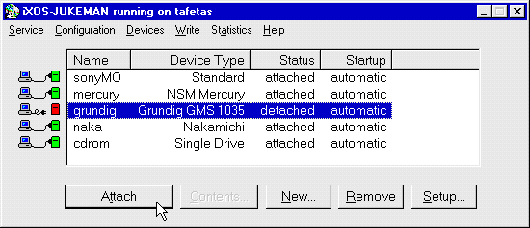
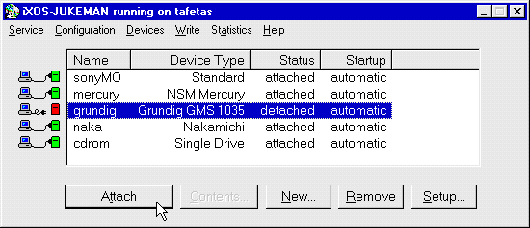
1. Select the desired device from the device list.
2. Click [ATTACH] to attach the device to the server.
Note: To attach all devices at once, hold down the `Shift' key on your keyboard
and click [ATTACH ALL].
1. Change to the JUKEMAN directory.
2. Enter cdadm attach <device> where
<device> is the name of the device description file. The extension
.dev may be omitted.